Eset Activation Guide

This guide provides a comprehensive walkthrough for downloading, installing, and activating ESET antivirus products to ensure complete protection for your devices.
Download Links for ESET Products
Select the appropriate ESET product for your device and click the link to download:
Note: Download the version that matches your license to access the features you need.
Activation Guide
Run the Installer: Double-click the setup file to begin the installation process.
Begin Installation: Click Install to start the process. The installation may take a few minutes
Click on “Skip Login”
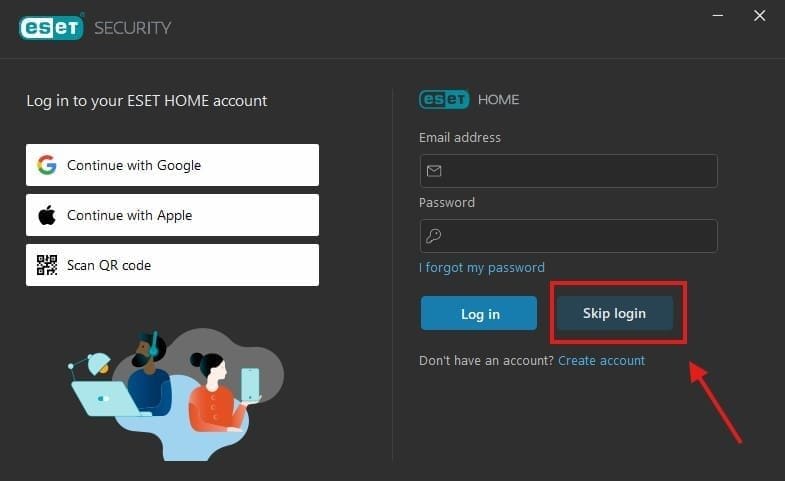
Use a purchased License Key
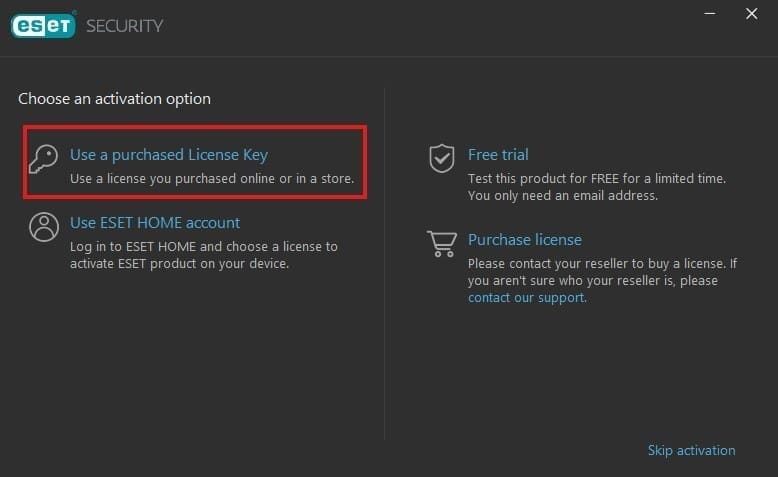
Entre License Key
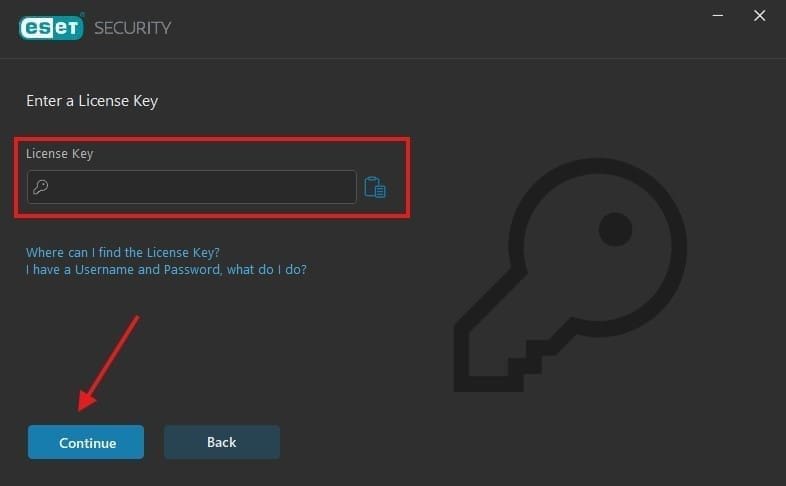
Troubleshooting Activation Issues
If you run into any activation issues, here are some tips:
- Verify Activation Key: Double-check the code you entered, as errors in the code will prevent activation.
- Ensure Internet Connectivity: A stable internet connection is required for activation.
Following these instructions will help you successfully activate your ESET product. For further support, visit the ESET Support Page if you need additional assistance or contact us.
Check our Latest Products
-
Product on sale
 ESET Home Security Premium 1 Device 1 Year KeyOriginal price was: $37.99.$19.99Current price is: $19.99.
ESET Home Security Premium 1 Device 1 Year KeyOriginal price was: $37.99.$19.99Current price is: $19.99. -
Product on sale
 ESET Home Security Essential 1 Device 1 Year KeyOriginal price was: $37.99.$14.99Current price is: $14.99.
ESET Home Security Essential 1 Device 1 Year KeyOriginal price was: $37.99.$14.99Current price is: $14.99. -
Product on sale
 Eset Smart Security 1 Device 1 Year KeyOriginal price was: $37.99.$17.99Current price is: $17.99.
Eset Smart Security 1 Device 1 Year KeyOriginal price was: $37.99.$17.99Current price is: $17.99. -
Product on sale
 Eset internet Security 1 Device 1 Year KeyOriginal price was: $32.99.$14.99Current price is: $14.99.
Eset internet Security 1 Device 1 Year KeyOriginal price was: $32.99.$14.99Current price is: $14.99. -
Product on sale
 Eset Nod32 Antivirus 1 Device 1 Year KeyOriginal price was: $22.99.$9.99Current price is: $9.99.
Eset Nod32 Antivirus 1 Device 1 Year KeyOriginal price was: $22.99.$9.99Current price is: $9.99.




















