
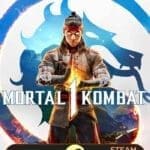
Microsoft Flight Simulator Steam Account
Fly anywhere on Earth with ultra-realistic detail. Experience real-time weather and aviation with our Microsoft Flight Simulator Steam account.
![]() Note : Account data cannot be changed. This is a Lifetime Access Steam Account with Offline play only
Note : Account data cannot be changed. This is a Lifetime Access Steam Account with Offline play only
| Type | STEAM ACCOUNT |
|---|---|
| Region | GLOBAL |
| Warranty | LIFETIME |
| Delivery | INSTANT (EMAIL) |
Description
Microsoft Flight Simulator Steam Account – The World at Your Fingertips
Take to the skies with Microsoft Flight Simulator on our Steam account and experience the most realistic flight simulation ever created. Powered by satellite data and real-time weather, this sim allows you to fly anywhere on Earth in stunning detail.
Authentic Aviation Experience
Choose from a wide variety of aircraft—from light planes to commercial airliners—each rendered in true-to-life detail with accurate cockpit controls and avionics. Master takeoffs, landings, and long-haul navigation across real-world airports.
Live Weather, Day-Night Cycle, and Real-Time Traffic
Fly through dynamic weather conditions, from sunny skies to hurricanes, with real-time cloud movement, wind, and precipitation. The built-in day-night cycle and live air traffic make every flight immersive and unique.
Global Exploration with Unmatched Visuals
Explore 37,000 airports and fly over photorealistic terrain generated from satellite data and AI. Whether you’re flying over your hometown or exploring new countries, every flight is a visual masterpiece.
How to Use Your Microsoft Flight Simulator Steam Account

After purchase, log into the provided Steam account on your PC. Once logged in, navigate to your library, install the game, and click on the play button. After a few minutes, exit the game and switch Steam to offline mode, and you’re all set to dive into hours of exciting gameplay!
For a comprehensive setup process, refer to our Full Activation Guide
Minimum System Requirements
OS: Windows 10 (64-bit)
Processor: Intel i5-4460 / AMD Ryzen 3 1200
Memory: 8 GB RAM
Graphics: NVIDIA GTX 770 / AMD Radeon RX 570
Storage: 150 GB
Recommended System Requirements
OS: Windows 10/11 (64-bit)
Processor: Intel i5-8400 / AMD Ryzen 5 1500X
Memory: 16 GB RAM
Graphics: NVIDIA GTX 970 / AMD Radeon RX 590
Storage: 150 GB SSD
Explore Our Newest Game Accounts
Specification
 Overview
Overview
| Type | STEAM ACCOUNT |
|---|---|
| Region | GLOBAL |
| Warranty | LIFETIME |
| Delivery | INSTANT (EMAIL) |
















David Sanchez (verified owner) –
Delivered within seconds.
Ethan Taylor (verified owner) –
This was fast and secure.
Sebastian Hall (verified owner) –
Happy to use this service again.
Hannah Campbell (verified owner) –
No stress, just play.
Alexander Young (verified owner) –
Instant access and clean.
Alexander Young (verified owner) –
Simple process, no errors, just fun.
Ella Harris (verified owner) –
Easy steps to get in and play.
Daniel Rodriguez (verified owner) –
Perfect for fast setup.
Julian Parker (verified owner) –
Works like a dream.
Jayden Green (verified owner) –
Worked first time. Thank you.
Hannah Campbell (verified owner) –
Quick response and everything worked.
Victoria Adams (verified owner) –
Flawless delivery and performance.
Mason Wilson (verified owner) –
Fast, efficient, and no problems.
Sofia Martinez (verified owner) –
Got bonus content too. Nice!
Ava Brown (verified owner) –
Game was ready instantly after login.
Penelope Phillips (verified owner) –
Got access in seconds, amazing experience.
Nora Turner (verified owner) –
Just logged in and played.