

FINAL FANTASY VII REBIRTH Digital Deluxe Edition Steam Account
Step into FINAL FANTASY VII REBIRTH. Expanded world, deep combat, modern graphics & massive PC enhancements await.
![]() Note : Account data cannot be changed. This is a Lifetime Access Steam Account with Offline play only
Note : Account data cannot be changed. This is a Lifetime Access Steam Account with Offline play only
| Type |
STEAM ACCOUNT |
|---|---|
| Region |
GLOBAL |
| Warranty |
LIFETIME |
| Delivery |
INSTANT (EMAIL) |
Description
FINAL FANTASY VII REBIRTH Steam Account — A Saga Reborn on PC
Play FINAL FANTASY VII REBIRTH via our Steam account and embark on the next thrilling chapter in the remake trilogy. This action-RPG seamlessly blends new narrative directions with beloved characters, expansive open regions, and deep combat mechanics that push the boundaries of what fans expect from the series.
In Rebirth, Cloud, Tifa, Aerith, and the rest of your party journey across a larger world beyond Midgar. Expect new conflicts, expanded lore, and unexpected revelations that reshape the legacy of the original Final Fantasy VII. The game retains the fusion of action and strategy—combining real-time movement with tactical command input and synergy skills—that debuted in Remake, but introduces fresh systems and more freedom in exploration and encounters.
The PC version arrives with enhanced visuals, support for unlocked framerates, ultrawide displays, and advanced features like DLSS, FSR, and VRR (variable refresh rate). Players can expect considerable improvements in texture detail, lighting, and world density over the console version, making the landscapes and cities feel more alive and immersive.
Many players mention that GPU compatibility is stricter than before—only modern architectures like AMD’s RX 6000/7000 series, NVIDIA’s RTX 2000/3000/4000 series, or Intel Arc seem reliably supported. The game’s storage requirement is also notable, with 155 GB of SSD space needed.
System Requirements
Minimum System Requirements
OS: Windows 10 (64-bit)
CPU: AMD Ryzen 5 1400 / Intel Core i3-8100
RAM: 16 GB
GPU (minimum): AMD RX 6600 or Intel Arc A580 or NVIDIA RTX 2060
Storage: 155 GB SSD
Recommended System Requirements
CPU: AMD Ryzen 5 5600 / Ryzen 7 3700X or Intel Core i7-8700 / i5-10400
GPU: AMD RX 6700 XT or NVIDIA RTX 2070
Other: 16 GB RAM, SSD with 155 GB free, Windows 11 recommended for best performance
How to Use Your FINAL FANTASY VII REBIRTH Steam Account

After purchase, log into the provided Steam account on your PC. Once logged in, navigate to your library, install the game, and click on the play button. After a few minutes, exit the game and switch Steam to offline mode, and you’re all set to dive into hours of exciting gameplay!
For a comprehensive setup process, refer to our Steam Account Activation Guide
Explore Our Newest PC GAMES
Specification
 Overview
Overview
| Type |
STEAM ACCOUNT |
|---|---|
| Region |
GLOBAL |
| Warranty |
LIFETIME |
| Delivery |
INSTANT (EMAIL) |
Customer Reviews
22 reviews for FINAL FANTASY VII REBIRTH Digital Deluxe Edition Steam Account
Clear filtersShow only reviews in English (22)















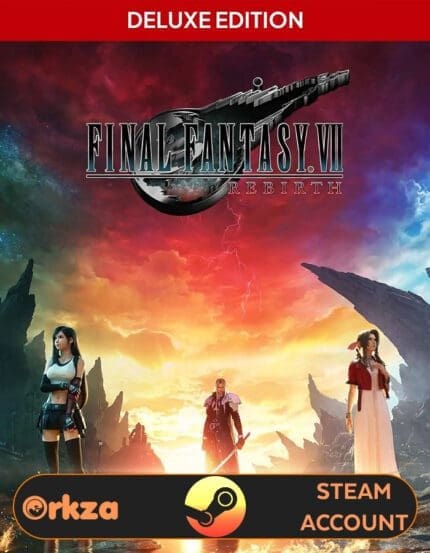
Mason Wilson (verified owner) –
Very smooth and quick.
Daniel Rodriguez (verified owner) –
Activated quick, no trouble.
Evelyn Clark (verified owner) –
Account worked with no issues.
Sebastian Hall (verified owner) –
Straightforward and fast process.
Luna Reed (verified owner) –
All went as promised.
Henry Lee (verified owner) –
Clean and verified. Happy with it.
Benjamin Martin (verified owner) –
Totally worth it, login was fast.
Jacob Garcia (verified owner) –
Smooth and enjoyable experience.
Riley Morris (verified owner) –
Worked first time. Thank you.
Ava Brown (verified owner) –
Got access in seconds, amazing experience.
Benjamin Martin (verified owner) –
Quick response and everything worked.
Sebastian Hall (verified owner) –
Delivered within seconds.
Abigail Lewis (verified owner) –
Perfect for fast setup.
Jayden Green (verified owner) –
Very legit and works perfectly.
Luna Reed (verified owner) –
Got bonus content too. Nice!
Hannah Campbell (verified owner) –
Fast, efficient, and no problems.
Isabella Miller (verified owner) –
Instant access and clean.
Ella Harris (verified owner) –
No stress, just play.
Gabriel Evans (verified owner) –
Logged in and started right away.
William Wright (verified owner) –
Fast access, all worked.
Julian Parker (verified owner) –
Flawless delivery and performance.
Victoria Adams (verified owner) –
Support was great too.